You used to see reply button in page, but u never seen reply button in your profile post? And you don't know how to do it. Well,
In this post Khmer Star IT will show you how to add reply button into your post.
Step 1: close all opened facebook windows . Because you wont set location.
Step 2: Open this link : https://touch.facebook.com
Step3: Right click in any place and choose " Inspect elements "
Step 4: Click the Gear [Wheel] down right the window .
Step 5: In this new window follow these steps :
5.1 Click " Overrides " .
5.2 Check/Enable "Ovverride Geolocation".
5.3 Type or Copy these number into the boxes :
Lat = -41.289996 Lon = 174.781555
This number is the location of New Zealand.
5.4 Close setting window first then close
the Inspect elements window .
If the above method did not work with you , you can download extension for chrome , and add-
ons for firefox :
chrome mannual-geolocations
firefox add-on
After installing to your browser , change your
location to New Zealand .
steps 6:Click " Check In " .
Choose any place in " New Zealand". Like museum of New Zealand.
Step 7: Open https://facebook.com
Make a post ...
Enjoy :)







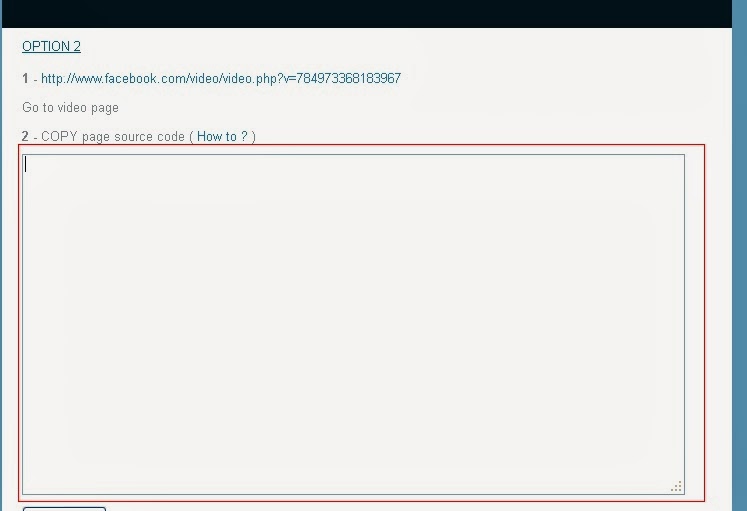
.bmp)







.bmp)

